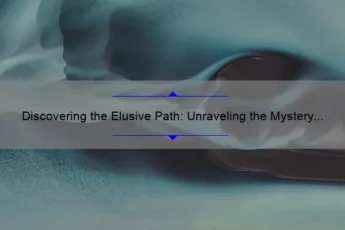American Truck Simulator (ATS) is a popular PC simulation game that allows players to experience the life of a truck driver in the United States. Developed by SCS Software, the game offers realistic gameplay and accurate portrayals of American landscapes and trucking industry. Players can drive various trucks, transport cargo across different states, and build their own trucking empire. ATS provides an immersive and detailed simulation of the American trucking experience.
- Can my PC run American Trucking Simulator?
- What are the system requirements for American Trucking Simulator on PC?
- How can I customize my truck in American Trucking Simulator on PC?
- Is American Trucking Simulator available for online multiplayer on PC?
- Are there any mods available for American Trucking Simulator on PC?
- What types of cargo can I transport in American Trucking Simulator on PC?
- Are there different locations and cities to explore in American Trucking Simulator on PC?
- Can I use a steering wheel and other peripherals to enhance the gameplay in American Trucking Simulator on PC?
- Is there a community or forums available for American Trucking Simulator players on PC?
Can my PC run American Trucking Simulator?
To determine if your PC can run American Truck Simulator, you need to check the system requirements of the game and compare them to your computer’s specifications. The minimum system requirements are as follows:
– OS: Windows 7 64-bit
– Processor: Dual-core CPU 2.4 GHz
– Memory: 4 GB RAM
– Graphics: GeForce GTS 450-class (Intel HD 4000)
– Storage: 3 GB available space
If your PC meets or exceeds these requirements, then it should be able to run American Truck Simulator.
What are the system requirements for American Trucking Simulator on PC?
The system requirements for American Truck Simulator on PC are as follows:
Minimum Requirements:
– Operating System: Windows 7 64-bit
– Processor: Intel Core 2 Duo 2.4 GHz or AMD Athlon X2 Dual Core 2.6 GHz
– Memory: 4 GB RAM
– Graphics: NVIDIA GeForce GTS 450 or AMD Radeon HD 5770, at least 1GB VRAM
– DirectX: Version 11
– Storage: 3 GB available space
– Sound Card: DirectX compatible
Recommended Requirements:
– Operating System: Windows 10 64-bit
– Processor: Intel Core i5-4570 or AMD FX-8350
– Memory: 8 GB RAM
– Graphics: NVIDIA GeForce GTX 760 or AMD Radeon R9 280X, at least 2GB VRAM
– DirectX: Version 11
– Storage: 3 GB available space
– Sound Card: DirectX compatible
Please note that these requirements may be subject to change with game updates or expansions.
How can I customize my truck in American Trucking Simulator on PC?
In American Trucking Simulator on PC, you can customize your truck by following these steps:
1. Visit a Truck Dealer: Go to a truck dealership where you can purchase and customize different trucks. These dealerships are marked as icons on the map.
2. Purchase a Truck: Once inside the dealership, select the truck you want to purchase. Consider your budget and the specific requirements you have in mind for your truck.
3. Configure the Truck: After purchasing the truck, you will be given a list of customization options. This can include choosing the exterior paint color, adding accessories like bull bars or roof spoilers, and adjusting the interior features.
4. Customize the Interior: You can further personalize your truck’s interior by selecting different types of seats, steering wheels, dashboard decorations, and additional accessories. These options allow you to create a unique and comfortable driving experience.
5. Apply Modifications: Some truck dealerships also offer modification options, such as engine upgrades, gearbox modifications, and improved suspension. These modifications can enhance your truck’s performance and help you tackle challenging terrains.
6. Apply Skins: If you wish to give your truck a unique look, you can download and install custom skins or mods from various online communities. These skins can be applied to change the appearance of your truck‘s exterior.
7. Enjoy and Save: Once you have customized your truck to your liking, save the changes and start driving! You can always return to a dealership later to make further modifications or buy a different truck.
Remember, customization options may vary depending on the truck model and dealership in the game.
Is American Trucking Simulator available for online multiplayer on PC?
Yes, American Truck Simulator is available for online multiplayer on PC.
Are there any mods available for American Trucking Simulator on PC?
Yes, there are many mods available for American Trucking Simulator on PC. These mods can enhance the gameplay experience by adding new trucks, trailers, maps, graphics, and other features. Players can find mods on various websites and forums dedicated to modding American Trucking Simulator.
What types of cargo can I transport in American Trucking Simulator on PC?
In American Truck Simulator on PC, you can transport a wide variety of cargo, including but not limited to:
1. General goods and merchandise
2. Fuel and petroleum products
3. Construction materials
4. Livestock
5. Vehicles and machinery
6. Hazardous materials (requires specific permits)
7. Agricultural products
8. Refrigerated goods (perishable items)
9. Oversized and overweight loads (requires specialized trailers and permits)
10. Bulk cargo such as grains, liquids, and minerals
Are there different locations and cities to explore in American Trucking Simulator on PC?
Yes, American Truck Simulator on PC offers players the chance to explore various locations and cities across the United States. Players can drive through iconic cities like Los Angeles, San Francisco, Las Vegas, and many more, as well as explore different states such as California, Arizona, New Mexico, Oregon, and Washington. Additionally, the game frequently updates with new DLCs, expanding the map and providing players with even more places to explore.
Can I use a steering wheel and other peripherals to enhance the gameplay in American Trucking Simulator on PC?
Yes, you can use a steering wheel and other peripherals to enhance the gameplay in American Trucking Simulator on PC. Many players prefer using a steering wheel setup as it provides a more realistic and immersive experience. Additionally, you can also use other peripherals like a joystick, controller, or pedals to further enhance the gameplay.
Is there a community or forums available for American Trucking Simulator players on PC?
Yes, there are several online communities and forums available for American Truck Simulator players on PC. Some popular ones include the official American Truck Simulator forum, Steam community discussions, TruckSim.org, and TruckersMP forums. These platforms provide a space for players to connect, share experiences, ask questions, and find mod downloads and updates for the game.
| Key Features | Minimum System Requirements | Recommended System Requirements |
|---|---|---|
| Realistic driving physics | Operating System: Windows 7/8/10 64-bit | Operating System: Windows 10 64-bit |
| Customize and upgrade your trucks | Processor: Quad-core CPU | Processor: Quad-core CPU (Intel Core i7) |
| Manage your own trucking business | Memory: 4 GB RAM | Memory: 8 GB RAM |
| Explore a vast open world | Graphics: GeForce GTX 760-class (2 GB) | Graphics: GeForce GTX 1080-class (8 GB) |
| Drive various trucks and trailers | Storage: 3 GB available space | Storage: 3 GB available space |